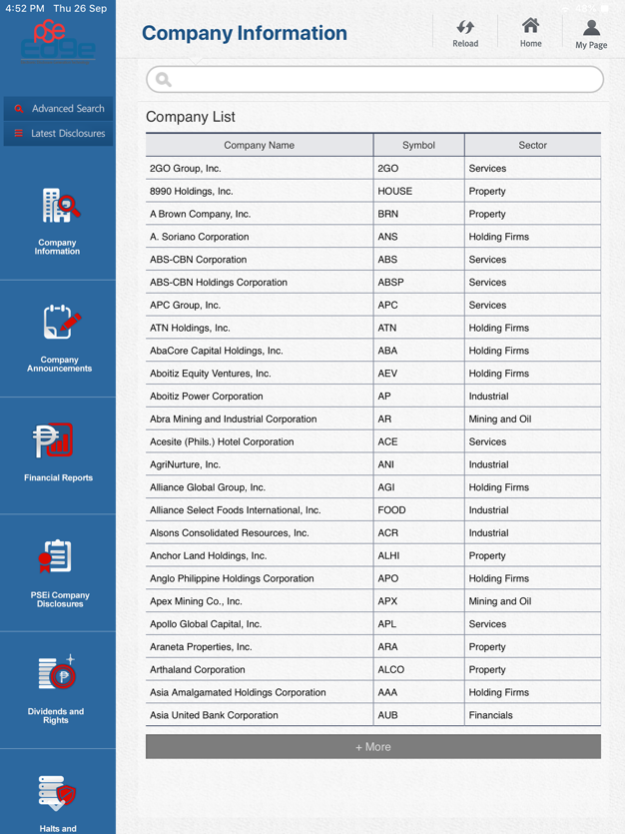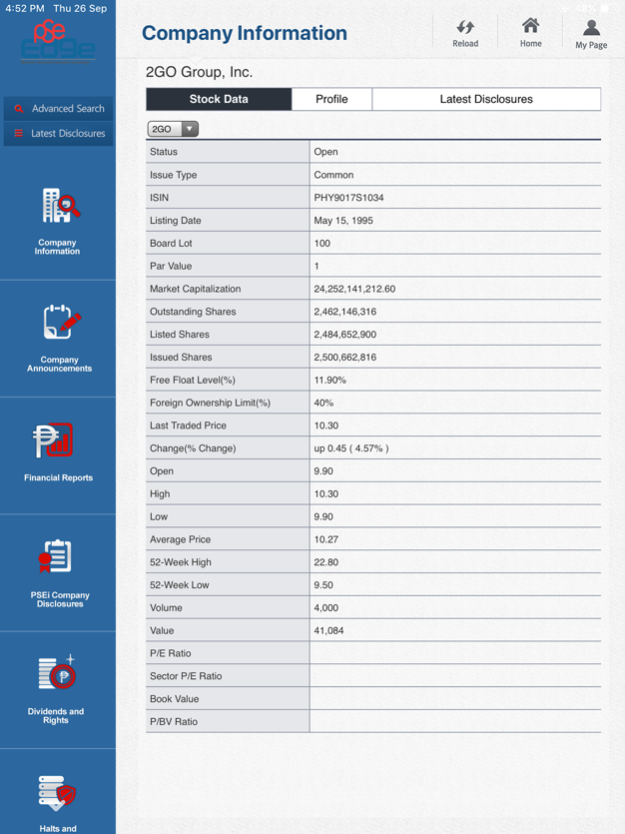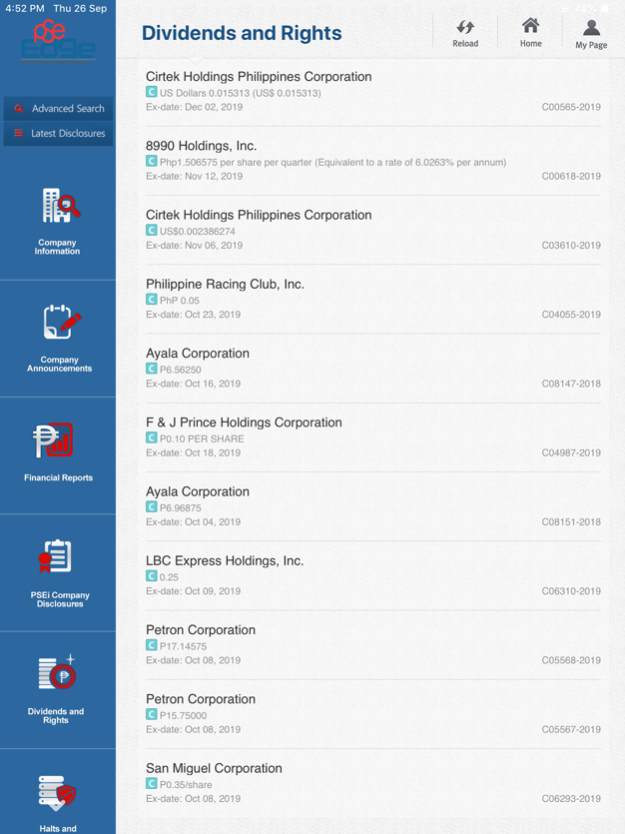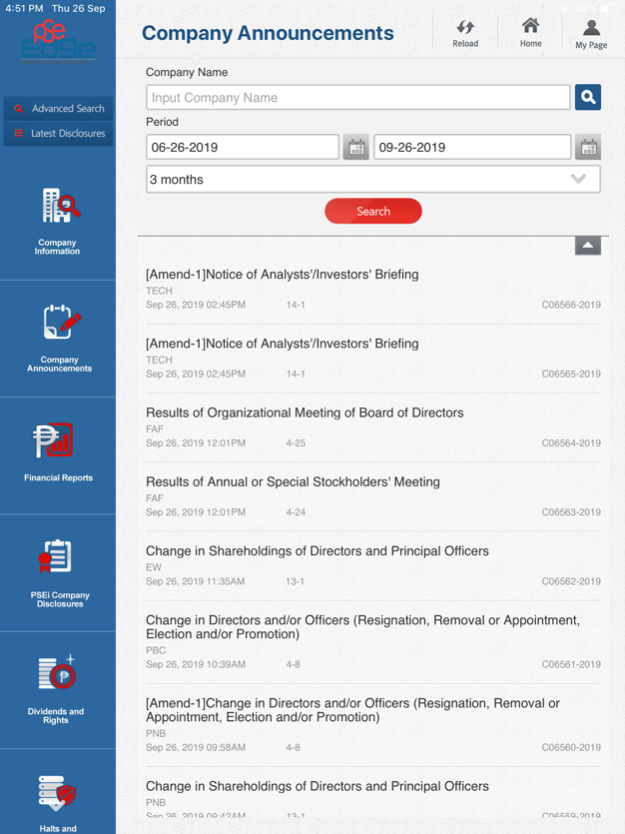PSE EDGE 1.2.1
Continue to app
Free Version
Publisher Description
Always stay updated about the latest news on Philippine companies with PSE EDGE
Mobile! EDGE Mobile is the official app of the Philippine Stock Exchange for listed
company disclosures. This app allows investors on-the-go to keep track of real-time
developments in PSE-listed corporations.
Key features of EDGE Mobile include:
• Simplified icons for convenient browsing of disclosure types
• Advanced search function to easily filter disclosure reports by company name,
disclosure type, subject, period, sector and subsector
• Individual company pages containing stock information and latest disclosures
• My Page function allows users to subscribe to a listed company’s disclosures and
receive push notifications whenever new disclosures are released
• Share This feature lets you send links to disclosure reports to your friends and
contacts through electronic messaging and social media apps
EDGE Mobile is completely FREE to download and requires internet connection to get
updated information. You may also visit http://edge.pse.com.ph to view the EDGE
website.
We appreciate feedback on how we can continuously improve your experience of EDGE
Mobile. Please rate and write a review about the app or alternatively you can also send
comments to pird@pse.com.ph.
Sep 27, 2019
Version 1.2.1
Compatibility for new iOS update
About PSE EDGE
PSE EDGE is a free app for iOS published in the Accounting & Finance list of apps, part of Business.
The company that develops PSE EDGE is THE PHILIPPINE STOCK EXCHANGE, INC. The latest version released by its developer is 1.2.1.
To install PSE EDGE on your iOS device, just click the green Continue To App button above to start the installation process. The app is listed on our website since 2019-09-27 and was downloaded 19 times. We have already checked if the download link is safe, however for your own protection we recommend that you scan the downloaded app with your antivirus. Your antivirus may detect the PSE EDGE as malware if the download link is broken.
How to install PSE EDGE on your iOS device:
- Click on the Continue To App button on our website. This will redirect you to the App Store.
- Once the PSE EDGE is shown in the iTunes listing of your iOS device, you can start its download and installation. Tap on the GET button to the right of the app to start downloading it.
- If you are not logged-in the iOS appstore app, you'll be prompted for your your Apple ID and/or password.
- After PSE EDGE is downloaded, you'll see an INSTALL button to the right. Tap on it to start the actual installation of the iOS app.
- Once installation is finished you can tap on the OPEN button to start it. Its icon will also be added to your device home screen.